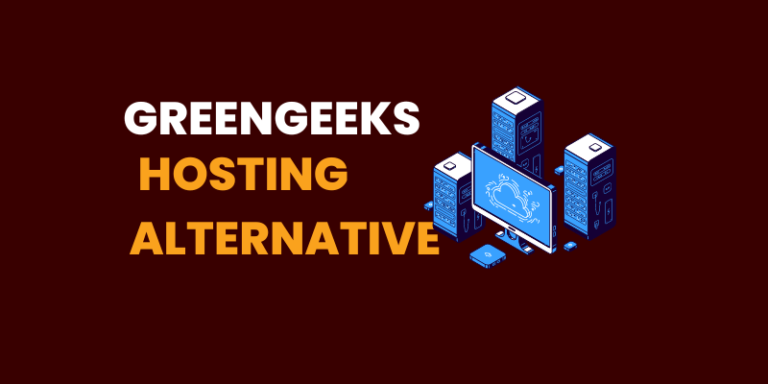Cloudways Pricing & Plans Review: Cloudways Managed Hosting
Cloudways Verdict:
Yes, we strongly recommend for their affordable plans,Scale Server Resources as per need. Cloudways Hosting is a managed cloud hosting and WordPress Hosting, where you have option to choose the cloud provider where Cloudways connect to their platform to manage easily.
If,Looking for Traditional Hosting, See BlueHost Hosting
User Friendly
Setup is easy with Cloudways Platform, having some technical knowledge will help a lot to take an extra step
Affordable
Rated 5/5 ,for the Pricing Cloudways are offering.The pricing is real worth to use such an advanced platform.
Support
Support need some improvement, Compared previous years, Now it is at its best on the support.
Overall rating : 4 / 5
Cloudways Pros/Cons
Pros
- Super Fast Servers
- Easy Control Panel
- 24/7 Support with Live Chat
- Free SSL Certificate
- One Click Installation
- Free Caching Plugin
Cons
- Support is Technical focussed
- No Domain Registration
- Lacks File Manager
Cloudways is a Malta-based company. It serves as an integration point for several cloud services, wherein a single console manages them all.
It works with five of the best cloud hosting providers that provide the infrastructure beside being one of the Best WordPress Hosting .
They are – AWS (Amazon Web Service), Linode, Vultr, Google Cloud, and DigitalOcean.
As a cloud-based managed hosting provider, Cloudways offers a great balance between functionality and affordability.
It stands out from the other cloud hosting providers because of its unusual and powerful features. It is one of the most reliable ones and is well known for its stability and exceptional server performance.
The company targets web developers, bloggers, e-commerce companies, and design agencies.
Yet, its flexible pricing and ‘pay as you go’ structure makes it appealing for small and medium-sized businesses and limited budget users as well. Moreover, it also offers a free trial for 3 days to check out the platform before investing in it.
Get Started Free with Managed Cloud Hosting – Signup Now
This unconcealed Cloudways review comes with all that one needs to know about Cloudways cloud hosting.
Service Offerings
All customers after getting their Cloudways login at any time can add servers to their accounts.
They can also add services from the top cloud hosting providers that provide infrastructure to Cloudways – AWS (Amazon Web Services), Digital Ocean, Linode, Google Cloud, and Vultr.
Cloudways sets up a cloud-based virtual server based on the service provider and disk space chosen by the customers.
Here are some of the services offered by the cloud-based managed hosting provider:
Managed Services
Cloudways, as managed services, supports various Content Management Systems (CMS). Five of the most popular ones being WordPress, Magento, Drupal, Moodle, and Joomla.
Cloudways allows its customers to create unlimited servers with a few clicks on Admin dashboard, with advanced option of cloning the server.
-
E-commerce Cloud Hosting Platforms
With the specialized option like Cloudways E-commerce cloud hosting platform, the customers can set up their own online stores.
They also get a free migration from their previous site for the first time.
The customers can also build an e-commerce site on any of the Content Management Systems (CMS) supported by Cloudways.
The Cloudways Cloud Console makes management easier with features like domain mapping and one-click Secure Sockets Layer (SSL) certificate management.
While working with other hosting providers, these operations may require customer support . But with Cloudways it gets so easy that the customers can carry them out themselves.
-
CloudwaysBot and Backups
The CloudwaysBot is a real-time insight provider of Cloudways and comes packed with many advanced features.
It provides customers with notifications on upgrades, server status, and backups. Besides, it also gives the Cloudways customers recommendations and tips.
CloudwaysBot also allows customers to select the type of notifications they want. They can also select the means to get messages, such as Slack, HipChat, or Email.
The Developers with a custom Application Programming Interface (API) can access the bot.
Backups on Cloudways run every day and the recovery process is a single click operation, which makes your data safe anytime.
The customers with the help of the Cloudways cloud console can change the backup schedules.
100%Satisfaction-Guarantee.
Cloudways offering free trail to check the efficiency of their services
100%
SATISFACTION GUARANTEE
Problems with Traditional Hosting Services
Traditional hosting services especially shared hosting services, have the known problems:
- The resources of one single server is shared across multiple websites. Hence, the increase resource usage of any of the websites can decrease the performance of other hosted websites.
- Any security breach on any single website may effect on whole server which directly impacts all the other websites hosting on the same server.
- Dedicated servers requires user interaction and setup, the customer needs to do most of the work on their own. This includes setting up the hosting environment, monitoring and maintenance.
Cloudways being a managed cloud hosting service provider serves as the perfect solution to all these problems.
Its design makes hosting simpler without sacrificing the web hosting features that are must-have . Thus, it frees the customers from all the worries and headaches.
Cloudways vs. Traditional Hosting
Cloudways hosting is different from traditional hosting in several ways. While conducting our Cloudways review, we found out the following differences:
- In traditional hosting, a single server stores the customer’s site. Whereas, in cloud hosting, multiple servers store the customer’s site.
- As Cloudways stores sites on multiple servers, it becomes easier to migrate sites elsewhere in case of incidents. This is not possible with traditional hosting.
- In cloud hosting there are other servers present to take over, in case anything goes wrong. This is why the uptime in cloud hosting is much better than the traditional. This is because in cloud hosting.
- Cloud hosting also makes it possible for the server to detect the customers’ location. This helps to transfer the contents from the server closest to the customer, which is not possible with traditional hosting.
- Unlike traditional hosts, most cloud hosts use solid-state drives (SSD) for improving the site performance of their customers.
- To ensure server security and process the WordPress sites, Cloudways uses a wide range of security techniques. Hence, cloud hosting is much more secure than traditional hosting.
- With a cloud server, scaling up the sites is quicker and easier than with traditional servers.
- Unlike traditional hosting, Cloudways cloud hosting comes with a ‘pay as you go’ structure with which the customers have more control over their hosting bills.
Key Features of Cloudways
Cloudways is well known for its unusual and powerful features.
The key features of Cloudways that are must-add to the Cloudways review are as follows:
Dedicated Resources
All the servers where Cloudways manages ,have dedicated resources, which ensures better performance of the sites of the customers.
Moreover, these servers also have their own dedicated IP address, which is boon to server security.
Solid State Drives
The Cloudways servers use solid-state drives (SSD) which reduce the time taken by the server to read the customer data. This improves site performance as well as uptime.
Advanced Caching
To cache the customer sites Cloudways has a variety of technologies and tools such as Varnish and Memcached.
These advanced caching implementations enhance the loading speed of the web pages.Cloudways also provides caching tools to the customers using WordPress and Magento to help them improve their site performance.
HTTP/2 enabled servers
The Cloudways cloud servers are all HTTP/2 enabled. This not only makes the Cloudways hosted sites rank better in search engines but also makes them faster and safer.
Custom Control Panel
Cloudways comes with its own custom control panel that helps in managing the applications hosted on the cloud servers.
The custom control panel includes several low-level details of the configuration of the server and seems somewhat complex. However, it is intuitive and not that difficult to use.
CloudwaysCDN
CloudwaysCDN is the abbreviation for Cloudways Content Delivery Network. To cache the customer sites and deliver the contents from the server closest to the customer, Cloudways uses CloudwaysCDN.
It thus helps in reducing the distance travelled by the data. Enabling the built-in support for CloudwaysCDN on the Cloudways cloud hosting platform needs just a few clicks.
SSL Certificates
The key to making sure that the traffic to and from the customer websites is secure is the Secured Sockets Layer (SSL) certificates.
These certificates also ensure that the customer websites rank well in the search engine results. All the Cloudways hosting plans include free SSL certificates.
Automated Backups
Cloudways comes with a backup feature that runs backups on-demand. However, besides these, the customers can also change the setting to run automatic backups as frequently as they want.
Vertical Scaling
Vertical Scaling is one of the best feature of Cloudways. It allows the customers to increase the server resources if they feel the need to upgrade their servers.
24/7 Server Monitoring
One of the best features that come with Cloudways cloud hosting solutions is probably server monitoring. In the server monitor section, graphs help in representing the load on the cloud servers.
Staging and Cloning
The staging feature of Cloudways can be really handy for the changes that the customers would like to test first before making permanent on their websites.
It helps to deploy a staging area to conduct the tests.The cloning feature is also similar. It allows the customers to make clone sites when they are either displaying their website to clients or changing to new servers.
Pricing and Plans
Cloudways comes with extremely fair pricing that is hardly more than the charges of the base cloud providers and operates on a ‘pay as you go’ structure.
In the ‘pay as you go’ structure of pricing, the Cloudways customers receive bills based on their prior usages, which means that the company does not ask for payments upfront for future usage.
Cloudways comes with different hosting plans for the five different cloud hosting servers that provide the infrastructure.
Hence, the hosting plans and their rates depend on which cloud server the customers choose to host their site and the amount of RAM storage.
The latest and most updated prices are available on the official Cloudways website.
Launching a server
Our Cloudways review found launching a server is very easy with Cloudways. The hosting control panel comes with all the main specifications needed for the desired server.
The steps involved in launching a server with Cloudways are as follows:
Choosing a cloud provider
The first step in launching a server is choosing a cloud provider and the preferred server size.
Cloud providers are companies that provide infrastructure as a service to companies like Cloudways.
The Cloudways console has five of the best cloud hosting providers providing their infrastructure to the company. They are:
- Amazon Web Services (AWS)
- Google Cloud
- Digital Ocean
- Linode
- VultrConfiguring the server
After choosing a cloud hosting provider, the next step in launching a server is configuring the server.
The customers can select the number of page views anticipated to receive per month with the slider on the Cloudways control panel.
The company uses this information to recommend the server size ideal for the particular hosting needs.
On the other hand, the customers can set the server specifications manually.
They just need to specify core processors, bandwidth, Random Access Memory and the storage needed. After specifying these, Cloudways will ask for the server location.
Installing WordPress
After configuring the server specifications, the next and final step in launching a server is installing WordPress, which can be easily done from the ‘application management’ tab.
The three WordPress installations the customers can choose from and all these installations come with installed and configured W3 Total cache plug-ins to enhance the performance and speed of the website.
They are as follows:
- The standard WordPress hosting that comes with built-in caching tools
- WordPress with WooCommerce hosting
- WordPress Multi-Site
Once done with the installation of WordPress, the customers just need to click ‘Launch’. This adds and activates their server on Cloudways.
Creating a Site
Cloudways doesn’t support other web hosting control panels like Plesk and cPanel. Being a ‘platform as a service’ company, it comes with a control panel of its own.
This custom control panel helps in managing the applications hosted on the cloud servers.
It includes several low-level details of the configuration of the server and appears somewhat complex. But there are some speedy shortcuts to creating a site.
According to our Cloudways review, the steps involved in creating a site with Cloudways are as follows:
Setting it up
The first thing to do to create a site is setting up a page for the applications. The WordPress pages have screens that help in setting up a domain or installing a Let’s Encrypt Secure Sockets Layer (SSL) certificate.
For the customers that do not have a domain, Cloudways allocates temporary URLs for the website and admin panel, which enables them to access the standard WordPress dashboard and thus work on the website normally.
Server Resources
The Cloudways custom control panel seems complex but comes with some useful options. One such option is the monitoring tab that charts the usage of the CPU.
If the chart is high consistently, it can affect the performance of the server. However, the Vertical Scaling tab helps to enable increasing the server resources.
Backup
Cloudways also comes with a backup feature that runs backups on-demand. However, with preferred backup schedules, backups can be done automatically as well.
Settings
While the Simple Mail Transfer Protocol (SMTP) tab helps in setting up outgoing mails from the server, the Settings and Packages panel helps to configure the PHP and MySQL versions, PHP settings and much more.
Moreover, specific IP addresses can also be blocked from accessing the server resources with the help of the Security section.
And if all this isn’t enough, experienced users can log in to the server via secure shells to look over and change any settings they want.
Though the custom control panel of Cloudways seems complicated, it is not that difficult to use.
Users who have the knowledge and experience of setting up a site with WordPress will not have any difficulties doing the same with Cloudways.
Customer Support
Cloudways take their customers very seriously and places great emphasis on providing them with the best customer services 24/7.
The customers can reach out to Cloudways customer support team via live chats and emails whenever they need any help or assistance.
Moreover, the customers can also ‘request a call’ to get in touch with a Cloudways representative over the phone calls.
However, the ‘request a call’ facility is available only during the business working hours.
The Cloudways customer support not only can help the customers clear their doubts about the billing process, sales, etc. but also can help them with technical queries.
Performance and Uptime
Since Cloudways is partnered with some of the best cloud hosting providers, the performance and uptime of the managed hosting platform are the best among all the other hosting providers in the market.
Moreover, when hosting websites on their WordPress cloud server Cloudways provides over 99% uptime and the WordPress websites hosted on Cloudways have about 40 to 50% better load times.
The reason behind this being Cloudways’ proprietary VMAN technology, that uses Memcached, Nginx, Apache, and Varnish to get the best site speed.
Server Security
Server security is one of the things that are of utmost importance for Cloudways. Hence, the new WordPress managed hosting platform, Click&Go, protects the servers with highly sophisticated firewalls.
To keep their servers safe from hacking attempts, the technical experts at Cloudways install some special security hardening techniques.
Moreover, Cloudways provides backups both on-demand as well as automatic. The users can choose how frequently and when they want their server to backup data.
24/7 Support
Pros and Cons
After reviewing Cloudways, we found the following pros and cons:
Pros
- User interface: The simple and intuitive user interface of Cloudways is what makes it so user-friendly.
- Speed: Among all the other cloud hosting services in the market, Cloudways has always been well known for its speed.
- Reliability: Besides being speedy, Cloudways comes with a 99.999% uptime guarantee, which makes it the most reliable cloud hosting platform available.
- Affordability: The ‘pay as you go’ structured pricing makes Cloudways affordable for the customers. The prices are extremely fair and are hardly more than the charges of the base cloud providers.
- Customer Support: The outstanding customer support of Cloudways is available 24/7 to help the customers with any question they have or any problem they face.
- Security: Cloudways cloud hosting plans come with free Secure Socket Layer certificates, which ensure that the customer applications are secured .
- Best Hosting Tools: Since Cloudways is a managed cloud hosting provider that works with the five of the best cloud hosting providers, i.e. AWS (Amazon Web Service), Linode, Vultr, Google Cloud, and DigitalOcean, the customers have the best hosting tools to choose from.
- Site Installations: Unlike other web hosting service providers that limit the number of websites the server can install, Cloudways does not limit site installations.
Cons
- Root Access: There is not any doubt that Cloudways maintains a healthy and functional server for its customers but sometimes the customers can need root access themselves, which Cloudways does not allow.
- Limited application support: It does not support custom apps created in Ruby, Python, JavaScript and some more.
- Web hosting control panel: Doesn’t support other web hosting control panels like Plesk and cPanel.
Alternatives to Cloudways
Some of the users might think Cloudways may not be best fit for them, then can use Traditional Hosting ,found a few alternatives these users can consider for traditional hosting.
FAQs
While conducting this Cloudways review, we also came across many frequently asked questions. Here are the answer to the most asked ones:
What payment methods do Cloudways accept?
Cloudways accept all major credit cards like Visa, American Express, and MasterCard for making payments. Cloudways also accepts PayPal on request of the customers who do not have credit cards.
Is it possible to work with Cloudways without a credit card?
Yes, it is possible to work with Cloudways without a credit card. Customers who do not have a credit card can get in touch with customer support to request the use of PayPal as a payment option.
How does the ‘pay as you go’ structure of payment work?
The ‘pay as you go’ structure of payment means that the Cloudways customers receive bills based on their prior usages.
This means that the company does not ask for payments upfront for future usage instead, the bill received in the first week of any month features the charges based on the usage of the last month.
Does Cloudways offer free backups?
No, the company does not offer backups for free. Cloudways charges $0.033 for each gigabyte of storage used for backup, irrespective of the data center location used, or the service provider.
Is Cloudways the right choice for WordPress websites?
Cloudways offers to its customers a fine balance between functionality and affordability. Besides, it also comes with many unusual and powerful features.
These are what make it the best solution for WordPress websites.The readily available backup functionality, speedy infrastructure, and extensive use of content delivery networks are some of the other reasons that make Cloudways the right choice for WordPress websites.
-
How many websites and applications can a single Cloudways server host?
Most of the other web hosting service providers impose a limit on the number of websites or applications a single server can host. But Cloudways does not place any limitations on it.
Moreover, if the total resource usage of the websites and applications hosted does not go over the amount of resources allocated, there will be no increase in the Cloudways hosting fees.
-
How is Cloudways different from the other web hosting service providers?
What makes Cloudways different from the other web hosting service providers is its features. The Cloudways cloud platform Click&Go hosts the websites and backs them up on multiple cloud servers.
It also uses its amazing tools to enhance the performance and speed of the websites.
-
Do Cloudways servers support control panels like Plesk and cPanel?
No, Cloudways servers do not support web hosting control panels like Plesk and cPanel, rather it provides Click&Go cloud console to the customers for managing the applications hosted on the cloud servers.
Cloudways has its own custom server management (CMS) application known as the Click&Go cloud console. It comes with several powerful tools to help track server resources, configure basic settings, and more.
Moreover, this custom server management application of Cloudways also supports many web applications, some of which being WordPress, Joomla, WooCommerce, Drupal Magento, and Prestashop.
-
Does Cloudways provide assistance for moving sites to their cloud platform?
Yes, for the very first time a customer transfers his/her website to the Cloudways cloud platform, Cloudways provides them a free site migration service.
But for any site migrations after that Cloudways charges a fee depending on the type of application run by the website.
-
How to contact the customer support of Cloudways?
The customer support of Cloudways is available 24/7. Hence, the customers can contact them via live chat at any time they need help.
The email ticketing is also available at all times. Moreover, the customers can also ‘request a call’ to get in touch with a Cloudways representative over the phone during the working hours of business.
-
Is scaling up or down a server possible?
Yes scaling up a server is possible. To meet the traffic requirements the customers can scale up the servers at any time using the Click&Go.
But, scaling down a server is only possible with the Amazon and Google servers. Other servers like DigitalOcean have limitations imposed by the servers because of which scaling down a server is not possible.
Final Thoughts
Cloudways is a managed cloud-based web-hosting provider that stands out from the other cloud hosting providers because of its unusual and powerful features, exceptional server performance, stability, and security.
The custom control panel makes everything on Cloudways easier for users who do not have much experience or are new to website building. Unlike most of its competitors, Cloudways also offers many single click integrations.
Though the pricing and plans appear a bit confusing in the beginning, they offer great flexibility. Besides that, the ‘pay as you go’ structured pricing makes the Cloudways cloud hosting affordable even for the users with a limited budget.
Cloudways comes with the infrastructure provided by some of the best cloud hosting providers. It works with AWS (Amazon Web Services), Digital Ocean, Linode, Google Cloud, and Vultr.
As a result, it can make cloud hosting the best solution even for those who are intimidated by the process of moving on from the traditional hosting services.
According to our Cloudways review, Cloudways is the best managed cloud hosting service provider for easy cloud hosting.