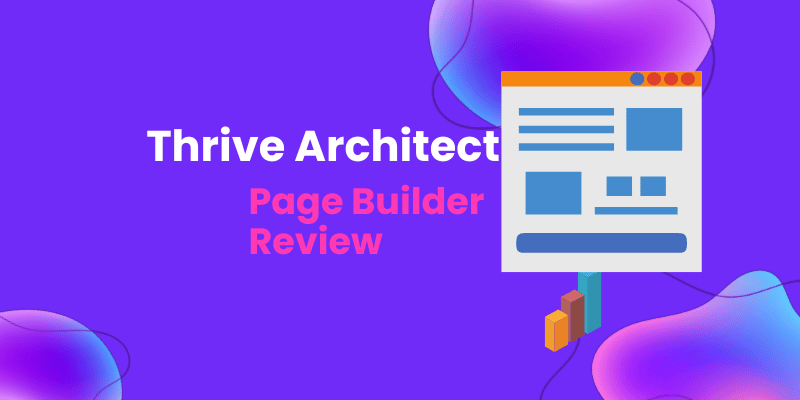Thrive Architect Review : Exclusive Verdict
Finding hard to design your website attractive and beautiful?, Then its time to use the leverage of drag and drop page builder plugins ,which make your designs engaging with pre-made beautiful templates. For this task I prefer Thrive architect, which is one of the best used Page builder. Now you can make your website look unique ,to make your blog post and page engaging,This article on Thrive Architect Review ,will discover all the capabilities of Thrive Architect.
Thrive architect was previously called as thrive content builder which was designed to be most powerful page builder, you may be wondering why you need to read this contact because I have tried and tested thrive architect and using since years it was released so I feel I can out best for you on Thrive Architect Review.
In this post I will be writing a detailed review on Thrive Architect ,With the second generation plugin named Thrive Architect. With new version, options and features with performance also improved to a large extent.
Convert Readers To Subscribers with Thrive Architect
| Templates | User Friendly | Pricing | Features | Support |
|---|---|---|---|---|
|
Multiple Templates |
Easy Drag & Drop |
Flexible Pricing |
Covers All Features |
Top Notch Support |
Key Features:
Compatibility:
- The best part of thrive architect is its support and compatibility with almost all email marketing and digital marketing tools.
- Thrive architect has compatibility and easy integration with multiple different Thrive products like Thrive leads , Thrive quiz builder and multiple other products by Thrive themes .
- Ease of usage with any WordPress theme with best performance, which fits perfectly with any type of wordpress theme.
PreMade Templates:
- Pre-made templates available with high quality colours and images which is helpful to design any type of post or page with the available drag and drop options.
- The pre-made templates are available for all the elements which require to build a complete sales funnel starting from home page ,generating a Lead and to thank you page .
Capabilities Of This Plugin:
- Design attractive landing pages and can be used for generating leads, sales page ebook pages generating quality leads ,this tool has and inbuilt feature of lead generation with light-box .
- Design blog page or post with is this plugin is very helpful for writing product reviews ,can use a pre made template designed for product review to keep engaging the readers.
- Build homepage beautifully with Multiple Templates based on the category or niche.
Thrive Architect Front End User Interface:
Interface is made very clear and simplified way for best User experience ,Designed in a way that it can be used as an easy drag and drop elements.
The revamped Thrive Architect is best for creating customised home page for your website or a blog it is easy for upgrading your blog post from a dull looking to an engaging design ,Attractive design is helpful for high converting landing pages for your blog.
Full Screen Layout
When Thrive Architect editor is open ,then thrive architect takes full control over the screen with full screen user interface ,With the view like Dashboard ,It easy to use all the elements and the tools to make post or page look nice.
Layout & resizing
Being the best page builder ,thrive architect use handful of elements, which can be dragged and dropped where to place the element, For customising layout and resizing options available to change the size of the element, change the text alignment ,resizing of the box formatting the text of the content in the box .
Editing
Usually in legacy page builders which are outdated, require lot of hassle like opening a popup, saving data in the popup, going back to live page to see preview, but ,on the other side with new thrive architect it is now easy to update any element live ,which shows all the preview of editing’s on the same screen, this makes the editing work fast an easy.
Revisions
Revision Manager is another useful feature ,which saves changes ,If any error or by mistake content gets deleted, can recover with revision manager to the content before modification.
This is great feature for new bloggers.
Options and Settings
Elements
The Elements at Thrive Architect are real gold for building the page or post.Wide range of elements available to use for all the purposes to make the page colourful.
All the elements can be modified as per the requirement like color, layout, margin, padding and more.Best about of elements is that they are flexible and can be modified anyway.
Thrive Architect is having 30+ elements and updating continuously based on the requirement.
The Elements are categorised with different ways based on the usage of the elements,They are
Foundation
Building Blocks
Thrive Integrations
Thrive architect in one of its updates ,it added awesome blocks which are content blocks .Content blocks are very useful while we are writing product reviews as content blocks is also having feature of adding pros and cons which is best part ,when we are writing a product reviews or product ratings .Thrive Architect continuously working on updating plugin as per the recent trends which is really evolving as a Perfect Page builder
Settings Thrive Page
The settings of Thrive Architect is really important so that we can take full advantage the plugin ,To open setting in the present version ,See right side menu and find a Gear icon, which is used for setting the template.
After Clicking on that you get three options
Advanced Setting
Import Landing Page
Save as template.
Options With Advanced Setting
You get four options
1.View HTML page Source
With edit HTML you can see HTML code the page Diya editing this camel is very useful if we want to do any customisations jungle love this is the best feature where I didn’t come across in another page builders .
2.Writing Custom CSS
CSS Editing is another great option for developers ,used to write CSS scripting additionally other than the existing template .
3.Page Events
Page Events can be triggered on Exit Intent of Timer, This Page events is used to triggered Popup for Lead Generation if you are using Thrive Lead Plugin
4.Turn Off-Save Reminders
This option is to remind us when we are editing any page using Thrive Architect, reminder comes up on a regular intervals to save the work, this option is used to enable or disable the reminder.
Thrive architect has Inventory of pre designed landing page templates which can be used while writing a post, All the Designs are made beautifully which can be used immediately ,important point is these templates cover almost all the category and Niche.
PreMade Templates
These days landing page creation by a freelancer or third party person, charging hundreds of dollars ,but with Thrive architect you are going to save hundreds of dollars with this easy drag and drop pre-made templates which looks awesome.
Responsiveness
These days mobile usage has reached its peak and it is very important to make our landing pages responsive in mobiles with Breaking the sections of the page, If you are having issues designing a landing Page responsively then Thrive architect covered ,Page Builder contains Three tabs like Desktop, Tablet and Mobile. Clicking on each Tab will display how your landing page is on the respective device.
Once you are all set with Landing page at desktop level, you can see the completion of design in other devices also and update accordingly if you are seeing any break in the sections of the landing page.
Pricing Information
Pros and cons
Pros
One-time fee For Lifetime with and free updates
Regular Updates.
Hundreds of Pre-Designed Templates ,Read to use.
In-Build Lead Generation Feature
High Compatibility with Other Thrive products
Cons
Some compatibility issues with very few other plugins.
Thrive Page Loading Time is high and take high resources.
Wrap Up
Thrive Architect designed for bloggers, Designers, Landing page designers and lead generation Experts. This suits best for all with loads of options and templates.I prefer this as the best page Builder Plugin.